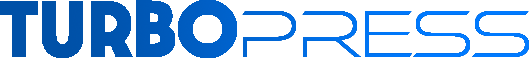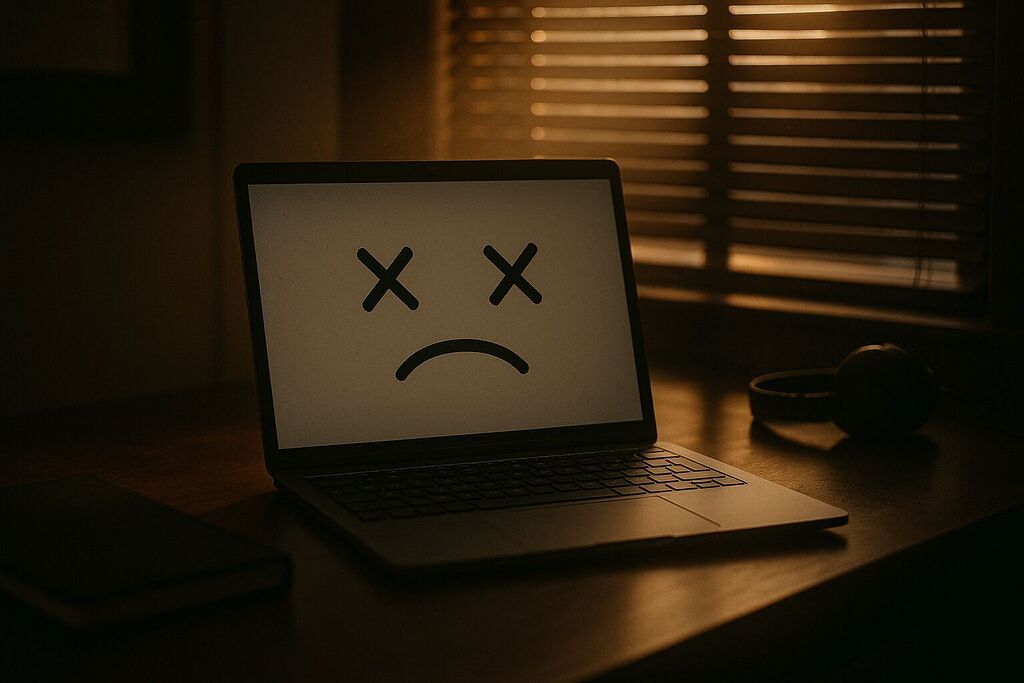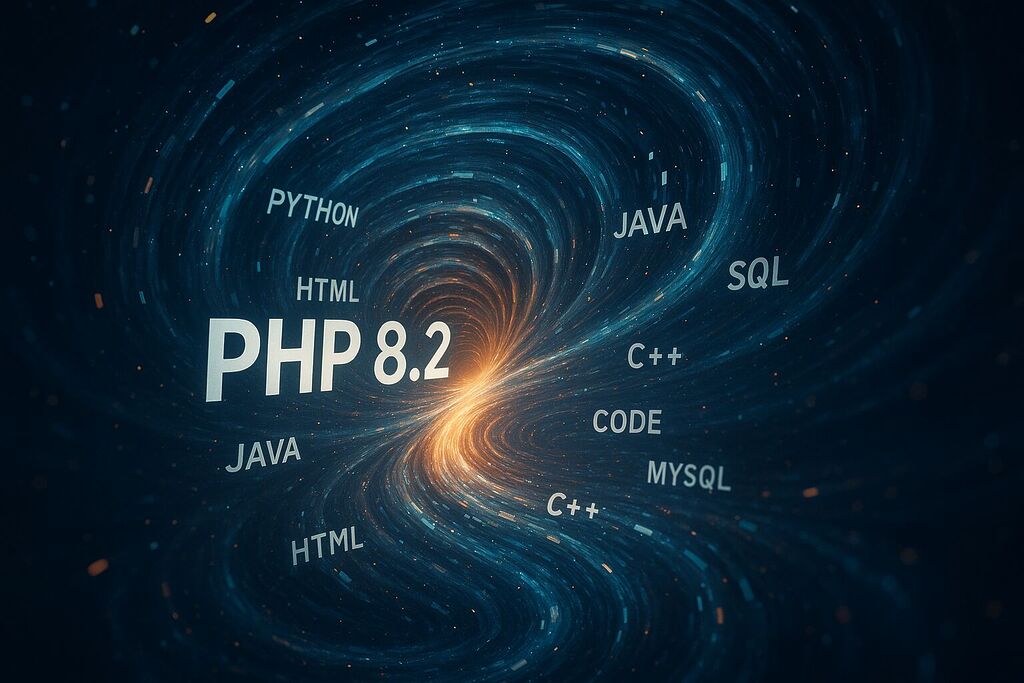Is your WordPress website loading at a snail’s pace? A slow website not only frustrates your visitors but can negatively impact your SEO rankings and conversions. Before diving into solutions, it’s crucial to recognize if your site displays typical symptoms of sluggish performance.
Key Features of a Slow Website
Long Load Times – Often indicated by load times exceeding 3 seconds, negatively affecting user experience and SEO rankings.
High Bounce Rates – Search engines interpret this behavior as low relevance, harming SEO rankings.
Slow Server Response – Commonly caused by poor hosting quality, unoptimized databases, or heavy server-side scripts.
Excessive HTTP Requests – Too many scripts, stylesheets, images, and third-party resources loaded simultaneously.
Database Issues – Lack of regular database optimisation, including removing old revisions, orphaned data, and spam comments.
7 Reasons Why Your WordPress Site is Slow
A slow WordPress site doesn’t just frustrate visitors—it can seriously harm your business by affecting user experience, SEO rankings, and conversions. Let’s dive into five common reasons your WordPress site might be sluggish and explore how to speed things up.
1. Unoptimised Images
High-resolution images are beautiful, but large files can dramatically slow your website.
How to fix it:
- Compress images using tools like EWWW Image Optimizer or WP Smush.
- Use modern formats like WebP for smaller file sizes.
- Implement lazy loading to improve initial load times.
2. Excessive and Outdated Plugins
Too many plugins, especially outdated or poorly coded ones, can drastically affect site performance.
How to fix it:
- Audit your plugins regularly, and deactivate and remove unused ones.
- Update plugins regularly to maintain compatibility and performance.
- Choose reputable, performance-optimized plugins.
3. Lack of Caching
Without caching, your server has to build pages from scratch with every visit, causing unnecessary delays.
How to fix it:
- Enable page caching using plugins like WP Rocket or W3 Total Cache.
- Utilize object caching like Redis or Memcached to reduce database queries.
- Consider server-level caching solutions provided by managed hosting.
4. Not Using a Content Delivery Network (CDN)
If your server is geographically distant from your users, loading times can suffer significantly.
How to fix it:
- Integrate a CDN service like Cloudflare, which caches your content globally and serves it from the location closest to your visitors.
- Ensure your CDN is correctly configured to handle static and dynamic content efficiently.
5. Poor Hosting Choices
Your hosting provider plays a major role in your site’s performance. Shared hosting or poorly configured servers can significantly slow down load times.
How to fix it:
- Switch to premium managed WordPress hosting solutions like TurboPress, which offer optimized server configurations, advanced caching, and powerful CDN integration through Cloudflare.
- Ensure your hosting provider supports technologies like PHP 8.2+, Redis caching, and optimized database configurations.
6. Render-Blocking JavaScript and CSS
Typically caused by excessive or unoptimized theme assets, poorly coded plugins, or inline styles/scripts.
How to fix it:
- Cache and optimise the JavaScript or CSS files that prevent the web page from loading quickly, blocking rendering.
- Combining, minifying, or eliminating unnecessary resources reduces the requests and improves load speed.
7. Outdated PHP or WordPress Versions
Older versions of PHP, WordPress, themes, or plugins may not be optimized for performance and security.
How to fix it:
- Regular updates ensure compatibility, performance improvements, and security patches.
- Ensure that both the website and server software are kept up to date.
Turbocharge Your WordPress Site
Optimizing your WordPress website is essential for providing a great user experience and achieving higher SEO rankings. Stop asking the question: Why is my site so slow? With the right approach—compressing images, upgrading hosting, managing plugins, enabling caching, and leveraging a CDN—you’ll see immediate improvements in performance.