Your cart is currently empty!
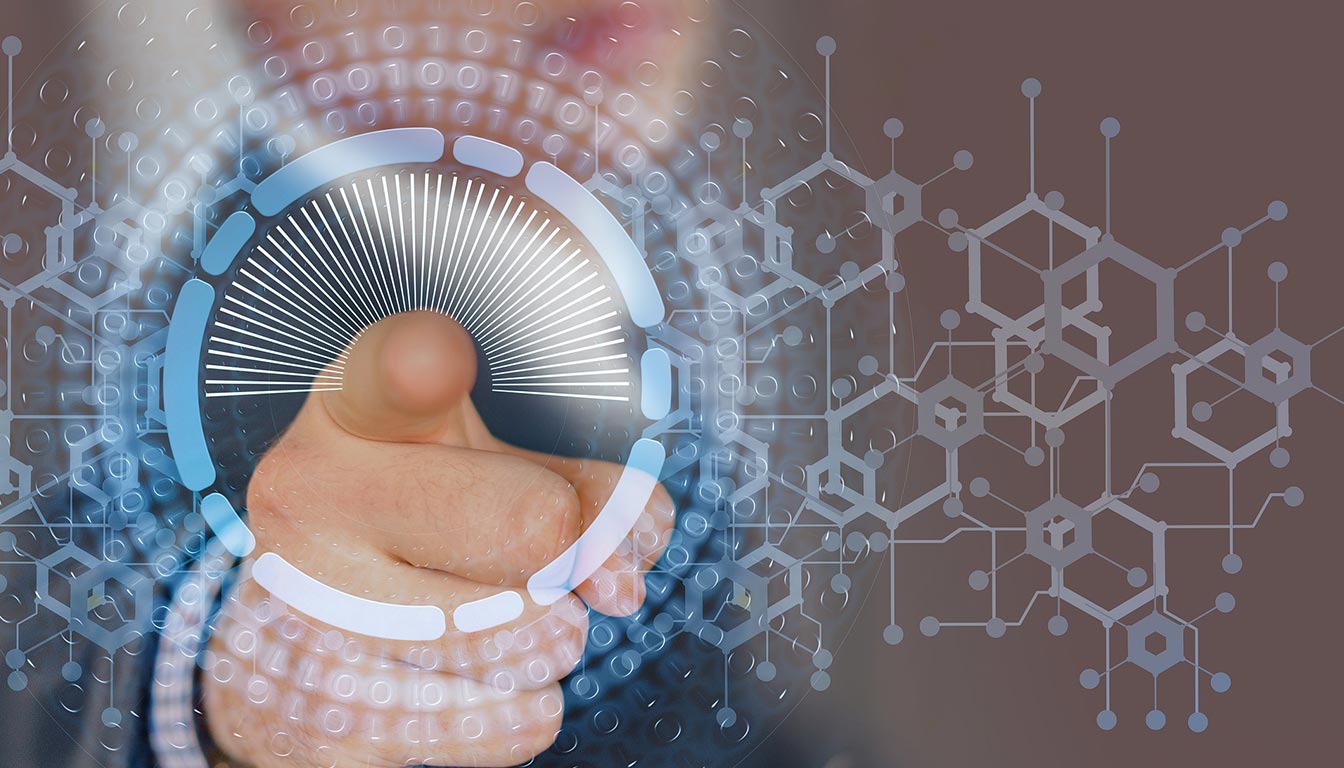
The Essential WordPress Security Guide: Protect Your Site from Attacks
WordPress powers nearly half of all websites globally, making it a popular target for cyberattacks. Ensuring your WordPress site is secure is crucial—not only for your data but also for your users’ trust. Here’s the essential security guide to keep your WordPress site safe from hackers and vulnerabilities.
The Essential WordPress Security Guide: Protect Your Site from Attacks
Keep Software Updated
Always run the latest WordPress version, including your plugins and themes. Updates often contain security patches that protect against vulnerabilities. Hackers often exploit outdated software, making it crucial to stay up-to-date.
- Tip: Enable automatic updates whenever possible to minimize risk and ensure timely security patches.
Choose Secure Hosting
Your site’s security starts with your hosting. Opt for managed WordPress hosting solutions like TurboPress, where security is prioritized with robust firewalls, DDoS protection, malware scanning, and proactive monitoring.
- Network-Level Protection: TurboPress offers network-level protection against attacks, intercepting threats before they reach your website, adding an extra layer of defense against brute-force attacks and other malicious activities.
- SSL Certificates: Ensure that you secure your data transmission with SSL certificates. Websites with HTTPS have encrypted data exchange, which prevents data interception and reassures visitors of your site’s security. TurboPress makes SSL setup seamless and straightforward.
- Security Headers: These headers help prevent attacks such as Cross-Site Scripting (XSS), Clickjacking, and other web vulnerabilities.
Use Strong Passwords
Weak passwords are among the top reasons WordPress sites get hacked. Always use strong, unique passwords for your WordPress admin, FTP accounts, database, and hosting control panel. Avoid predictable passwords or reusing passwords across multiple accounts.
- Two-Factor Authentication (2FA): Two-factor authentication adds an extra layer of security. Even if someone guesses your password, they’ll still need the secondary verification to access your site, greatly reducing unauthorized access.
Take Regular Backups
Regular backups are essential. If your site is compromised, backups allow quick restoration with minimal downtime, helping you recover swiftly from hacks, server crashes, or other incidents.
- Tip: Automate backups and store them offsite, such as in cloud storage or a dedicated backup service like TurboPress’s integrated backup solutions.
Restrict Permissions
Via WordPress User Roles:
Only give users the minimum permissions needed to perform their roles. Restrictive permissions significantly reduce the risk of unauthorized access or accidental damage. Review user roles periodically to ensure permissions remain appropriate.
Via Files and Folders:
Your wp-config.php file contains critical information about your WordPress installation. Keep it secure by restricting access through your .htaccess file or relocating it outside the public HTML directory. Ensure file permissions on your server are correctly set, typically 644 for files and 755 for directories.
Final Thoughts
Security is an ongoing responsibility, not a one-time setup. With the right practices and regular vigilance, you can significantly reduce your site’s vulnerabilities. At TurboPress, we provide managed WordPress hosting that includes advanced security measures and proactive monitoring, letting you focus more on growth and less on threats.
Stay safe, stay secure, and protect your online presence with confidence.